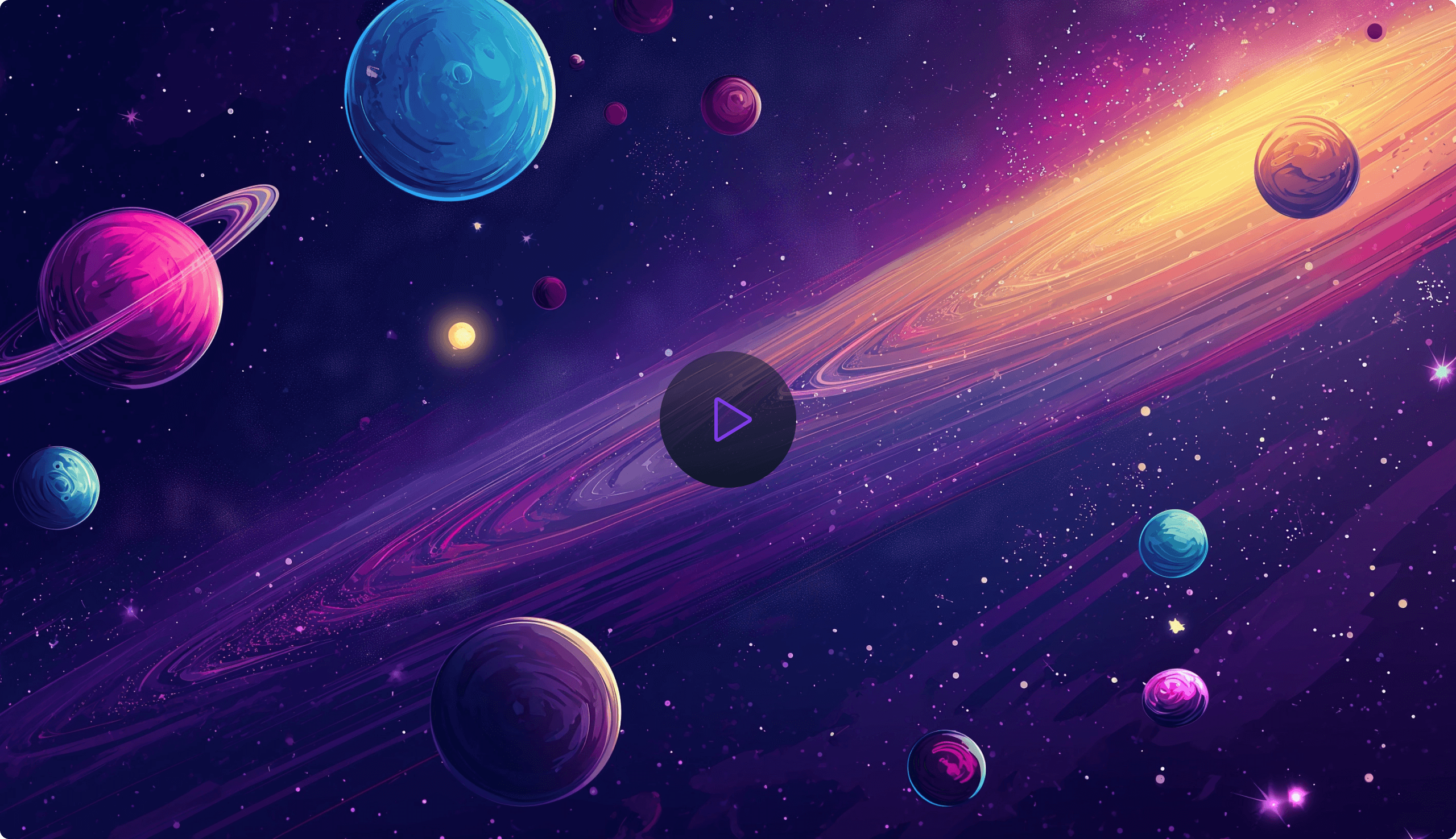Though it’s a great weapon in your marketing armory, cold emailing has several drawbacks, particularly when negotiating platform-specific restrictions like HubSpot’s ones. Ensuring your efforts comply and are successful depends on knowing what is acceptable and unacceptable. We’ll discuss HubSpot’s cold email policy in this blog, look at why adherence is so crucial, and investigate if HubSpot lets you truly create cold emails.
“By abiding by email policies, you not only avoid penalties but also build a better reputation with your prospects, making your outreach more impactful.”
Before delving into the specifics of cold emailing with HubSpot and its alternatives, it’s important to know what appeals to many companies with HubSpot.
HubSpot is a comprehensive inbound marketing, sales, and customer service platform. It offers a suite of tools designed to help businesses attract visitors, convert leads, and close customers. HubSpot’s CRM (Customer Relationship Management) system is at the core of its offerings, providing a central hub for managing customer interactions and data.
HubSpot has particular regulations in place to guarantee moral and successful email marketing techniques when it comes to cold emailing. Following these rules not only makes legal sense but also a great practice to keep a good brand reputation and excellent delivery rates.
The cold email policy of HubSpot is based on getting express agreement from email recipients. Users must thus either have obtained clear opt-in permission or have an existing commercial relationship with the recipient. Unwanted emails can cause account suspension, fines, and sender credibility damage.
HubSpot’s Policy on Cold Emails: The Main Rules
HubSpot maintains a strict policy regarding cold emailing to protect its users, maintain high deliverability rates, and ensure compliance with international anti-spam laws. Let’s delve deeper into their main rules:
1. Consent-based communication: HubSpot requires that you have explicit permission to email contacts.
This means:
- Contacts should have opted in to receive communications from you.
- The opt-in should be specific to email marketing, not just general contact information collection.
- Double opt-in (where users confirm their subscription via email) is recommended but not mandatory.
- Implied consent (e.g., from a business card exchange) is generally not sufficient.
2. No purchased lists: Using purchased or rented email lists is strictly prohibited.
This rule exists because:
- Purchased lists often contain outdated or inaccurate information.
- People on these lists haven’t given consent to hear from you specifically.
- Using such lists can damage your sender reputation and deliverability.
- It violates anti-spam laws in many jurisdictions.
3. Relevant content: Emails must be relevant to the recipient’s industry or role.
This means:
- Content should be tailored to the recipient’s interests or needs.
- Generic, one-size-fits-all messages are discouraged.
- Personalization should go beyond just using the recipient’s name.
- The content should provide value to the recipient, not just promote your products or services.
4. Clear unsubscribe option: Every email must include an easy-to-find unsubscribe link.
This is crucial because:
- It’s a legal requirement in most countries (e.g., CAN-SPAM Act in the US, GDPR in EU).
- It gives recipients control over their inbox, which builds trust.
- The unsubscribe process should be simple, typically requiring no more than two clicks.
- You must honor unsubscribe requests promptly, usually within 10 business days.
5. Accurate sender information: The “From” name and email address must be accurate and identify your company.
This rule ensures:
- Transparency in who is sending the email.
- Recipients can easily identify and remember your brand.
- It builds trust and credibility with your audience.
- Compliance with anti-spam laws that prohibit deceptive sender information.
Why is HubSpot’s Cold Email Policy Important?
Maintaining the integrity of email marketing methods and safeguarding the platform and its users depends much on HubSpot’s strict cold email policy. Its value comes from several angles, each adding to a strong and moral email marketing environment.
1. Legal Compliance
Legal compliance takes first priority. Anti-spam legislation include GDPR in the EU, CAN-SPAM in the USA, and CASL in Canada tightly control commercial emails in the digital terrain of today. HubSpot’s policy guarantees that users follow these rules, therefore assisting them to evade penalties and legal consequences. The policy helps users over the convoluted web of foreign email rules with more confidence by requiring consent-based communication, unambiguous unsubscribed alternatives, and precise sender information.
2. Reputation Management
Not less vital is reputation control. Closely watched sender reputations by email and Internet service providers, HubSpot’s strategy safeguards shared IP addresses and domain reputation. Since emails sent from HubSpot’s platform are more likely to land in recipients’ inboxes than in spam bins, this protection is absolutely crucial. HubSpot keeps its reputation as a reliable email sender by forbiting behaviors like delivering pointless information or using bought lists, so helping every one of its users.
3. User Experience
The policy improves user experience much as well. By stressing tailored, relevant communication, it motivates HubSpot users to develop and preserve solid relationships with their contacts. This emphasis on consent-based marketing lets consumers build trust with their audience and develop a more favorable brand image, therefore improving customer happiness and maybe raising conversion rates.
4. Deliverability
Closely related to user experience is the important determinant of deliverability. HubSpot’s policies, which call for pertinent material and unambiguous unsubscribed alternatives, help to lower spam complaints and increase open rates. Higher engagement rates improve deliverability, hence generating a virtuous loop that guarantees messages reach their intended recipients and so maximizes the efficacy of email campaigns.
5. Platform Integrity
Furthermore, the guideline keeps the HubSpot platform generally honest. Reducing the platform’s use for spam or other harmful intent guarantees HubSpot’s continued value as a tool for approved marketing campaigns. This dedication to excellence maintains the platform’s industry reputation and shields every user.
6. Educational Value
One cannot exaggerate HubSpot’s policy’s educational worth. For users – especially those new to email marketing – it provides a useful tool for promoting excellent practices applicable outside HubSpot. A useful strategy in contemporary digital marketing that can raise general email marketing standards throughout the sector is users learning to concentrate on quality over quantity.
7. Competitive Advantage
HubSpot’s rigorous regulations ultimately offer a competitive advantage. HubSpot attracts companies searching for a credible email marketing solution by standing out as a platform that gives ethical marketing practices top priority. This positions HubSpot and its users advantageously in the market as customer desire for more ethical and respectful marketing techniques rises.
HubSpot cold email policy is essentially about building a sustainable, efficient, ethical email marketing ecosystem rather than only about obeying laws.
Can You Send Cold Emails with HubSpot?
Technically, you cannot send true “cold” emails with HubSpot. The platform is designed for inbound marketing and requires that you have permission to email your contacts. However, you can use HubSpot for warm outreach to contacts who have shown interest in your business or have given consent to be contacted.
How to Use HubSpot for Sending Warm Emails
HubSpot offers strong capabilities for efficient warm outreach even though it opposes cold emailing. Here’s how HubSpot can help you develop and carry out a great warm email plan:
1. Build an Organic Contact List
Make use of HubSpot’s content management system (CMS) to produce worthwhile material drawing in possible clients. Create landing pages, gated content, and search engine optimized blog entries. Use forms, CTAs, and lead magnets – such as ebooks or webinars – to voluntarily gather visitor data.
2. Use Lead Scoring
Configure HubSpot’s lead scoring system to find connections with great promise. Give different activities – such as website visits, content downloads, and email interaction point values. This helps you allocate your outreach to concentrate on the most involved contacts.
3. Segment Your Contact Lis
Sort your list using HubSpot’s segmentation capabilities according to interests, behavioral data, demographics, and degrees of involvement. Establish particular areas for focused message to make sure your emails apply to every group.
4. Craft Personalized Email Campaigns
Create aesthetically pleasing, personalized emails using HubSpot’s email templates and editor. Use dynamic content and personalizing tokens to let every email fit the recipient. To best run your campaigns, use A/B testing for subject lines, content, and send times.
5. Implement Automation
Configure workflow automation for pertinent, timely emails. Create welcome series for new contacts, cultivate sequences based on content interests, and follow-up emails set off by particular activities. In processes, apply branching logic to produce individualized customer paths.
Using HubSpot’s analytics, keep an eye on your email performance often and keep adjusting your plan in response to these findings. Whether via industry insights, special content, or useful resources, always center on offering value in your emails. Update contact information and routinely clean your email list to preserve list cleanliness.
Finally, include honest sender information, clear unsubscribed alternatives, and quick fulfillment of user wishes to guarantee email regulatory compliance.
Software Needed for Cold Emailing
While HubSpot doesn’t support cold emailing, there are dedicated tools designed specifically for this purpose. These specialized software solutions offer features that help improve deliverability, personalization, and efficiency in cold email campaigns. Here’s a closer look at the key features these tools often include:
1. Email Verification Services
Cold email software often integrates email verification tools or provides this service directly. These services check email lists to ensure addresses are valid, reducing bounce rates and protecting sender reputation. They typically:
– Remove invalid or non-existent email addresses
– Identify potential spam traps
– Verify domain validity
– Check for syntax errors in email addresses
2. IP Rotation Capabilities
To avoid being flagged as spam when sending large volumes of emails, cold email tools often use IP rotation. This feature:
– Distributes emails across multiple IP addresses
– Helps maintain a good sender reputation
– Reduces the risk of being blacklisted by email service providers
3. Advanced Personalization Features
Effective cold emails require a high degree of personalization. Advanced tools offer:
– Dynamic content insertion based on recipient data
– Ability to pull information from external databases or LinkedIn profiles
– Options to customize email content based on recipient behavior or characteristics
– A/B testing capabilities for different personalization strategies
4. Automated Follow-up Sequences
Persistence often pays off in cold emailing, but manual follow-ups are time-consuming. Cold email software typically includes:
– Ability to set up multi-step email sequences
– Options to customize follow-up timing and content
– Conditional logic to change sequences based on recipient actions
– Automatic sequence termination when a desired action is taken (e.g., a reply is received)
5. Detailed Analytics and Tracking
To refine and improve cold email campaigns, comprehensive analytics are crucial. These tools usually provide:
– Open rates, click-through rates, and reply rates
– Individual recipient activity tracking
– Performance comparisons across different campaigns or email versions
– Integration with CRM systems for fuller customer journey tracking
6. Compliance Tools
Given the legal complexities surrounding cold emailing, many software solutions also include:
– Automatic inclusion of unsubscribe links
– Management of suppression lists
– Tools to ensure compliance with regulations like CAN-SPAM, GDPR, etc.
7. List Management Features
Effective organization of contact lists is vital for targeted cold emailing. Look for:
– Easy import and export of contact lists
– Segmentation capabilities based on various criteria
– Automatic list cleaning and updating
8. Integration Capabilities
For a streamlined workflow, cold email software often integrates with:
– CRM systems
– Sales engagement platforms
– Lead generation tools
– Calendar apps for easy meeting scheduling
9. Email Warm-up Software
Email warm-up tools like Warmy.io are crucial for establishing a good sender reputation, especially when using new email accounts or domains for cold outreach. These tools:
- Gradually increase email sending volume over time
- Simulate natural email interactions (opens, replies, etc.)
- Help improve deliverability by building trust with email service providers
- Often include AI-powered technology to create human-like email engagement patterns
- Provide detailed reports on domain health and inbox placement
- Can warm up multiple email accounts simultaneously
- Offer features to maintain warm status even when not actively sending cold emails
Email warm-up software is particularly important when starting a new cold email campaign or using a new sending domain. It helps prevent your emails from being flagged as spam and increases the likelihood of your messages landing in the recipient’s primary inbox rather than the spam folder.
When choosing cold email software, it’s important to consider your specific needs, budget, and the scale of your cold email campaigns. Always ensure that you’re using these tools in compliance with relevant laws and regulations, and focus on providing value to your recipients rather than sending generic, spam-like messages.
Remember, while these tools can enhance the efficiency and effectiveness of cold email campaigns, they should be used responsibly and ethically, with respect for the privacy and preferences of the recipients.
Best 5 HubSpot Alternatives for Cold Email
While HubSpot is a powerful marketing platform, it doesn’t support cold emailing. For businesses looking to engage in cold email campaigns, here are the top 5 alternatives:
1. AnyBiz.io

AnyBiz stands out as the premier alternative for cold emailing, offering a comprehensive, AI-driven platform that revolutionizes B2B lead generation. Unlike traditional tools, AnyBiz goes beyond simple email automation:
- AI Sales Agents. These virtual agents replace the need for human SDRs, making critical decisions about outreach timing, content, and channels.
- Multi-Channel Engagement. Utilizes email, LinkedIn, and Twitter for a holistic approach to prospect engagement.
- Personalization at Scale. Leverages a database of over 80 million prospects to create unique, tailored outreach sequences.
- Automated Email Handling. Classifies and responds to client emails automatically, maintaining personalized engagement.
- Continuous Operation. Works 24/7, aligning with prospects’ time zones for optimal engagement.
- Smart Decision-Making. Makes billions of decisions automatically, optimizing outreach strategies continuously.
- IP Recognition. Identifies companies visiting your website for targeted outreach.
- Email Domain Warming. Automatically warms up your email domain to improve deliverability.
- Brand Awareness. AI agents engage on platforms like LinkedIn, increasing your brand’s visibility.
AnyBiz offers a 7-day free trial with full access to all features, allowing businesses to experience its comprehensive capabilities firsthand.
2. Woodpecker

Woodpecker is known for its focus on personalization and follow-ups in cold email campaigns. It offers:
– Automated follow-up sequences
– Email personalization features
– Integration with major CRM platforms
3. Lemlist

Lemlist emphasizes personalization in cold outreach, featuring:
– Customized images and landing pages for each prospect
– A/B testing capabilities
– Multi-channel outreach including email and LinkedIn
4. Mailshake

Mailshake provides a user-friendly interface for cold email campaigns, offering:
– Pre-written email templates
– Automated follow-ups
– Lead generation features
5. Reply.io

Reply.io is a sales engagement platform that includes cold email capabilities:
– Multi-channel outreach (email, phone, LinkedIn)
– AI-powered writing assistant
– Advanced analytics and reporting
While each of these tools offers unique features for cold emailing, AnyBiz stands out for its comprehensive, AI-driven approach that goes beyond traditional email automation. It not only handles email campaigns but also provides a full suite of tools for lead generation, engagement, and conversion across multiple channels.
When choosing an alternative to HubSpot for cold emailing, consider your specific needs, budget, and the scale of your operations. Remember to always use these tools responsibly and in compliance with relevant email marketing regulations.
How to Start with AnyBiz
AnyBiz offers a streamlined setup process to get you started quickly with its AI-driven sales outreach platform. Here are the easy setup steps:
1. Connect LinkedIn
2. Confirm Your Position
3. Review Business Description
4. Choose Potential Customer
5. Define Target Prospect
6. Add Calendly Link (Optional)
Once you complete these six simple steps, AnyBiz takes over the technical aspects of the setup process. The platform will purchase a domain for your outreach campaigns, create and set up mailboxes, and even warm up your new email domain to improve deliverability.
The beauty of AnyBiz lies in its ability to automate complex processes. After the initial setup, the AI sales agents begin their work immediately, searching for and engaging potential customers for your business.
By leveraging AnyBiz, you’re not just setting up a tool; you’re deploying an intelligent, tireless workforce that operates 24/7 to grow your business. The platform’s automated email warming and domain setup further ensure that your outreach efforts have the best possible chance of success from the start.
In essence, AnyBiz transforms the complex world of B2B sales outreach into a simple, automated process that can be initiated in just a few steps.
Conclusion
HubSpot’s rigorous cold email policy captures the changing digital marketing scene and the rising focus on consent-based communication. Although some may find these rules restricting, they are meant to safeguard companies and consumers, therefore guaranteeing regulatory compliance and preserving the integrity of email marketing techniques.
For companies whose sales approach depends on cold outreach, however, HubSpot is not the only tool available that fits especially for this purpose. While still stressing the need of personalizing and value-driven communication, platforms like AnyBiz, Woodpecker, Lemlist, Mailshake, and Reply.io provide specific tools for cold emailing campaigns.
Among these choices, AnyBiz distinguishes itself for creatively using artificial intelligence to automate and improve the whole outreach process. Using cutting-edge technologies, AnyBiz and related systems are stretching the possibilities in B2B lead generation and sales outreach.
📜 Related articles:
FAQ
No, HubSpot's Acceptable Use Policy (AUP) strictly prohibits the use of their services for sending cold emails. This includes using any HubSpot tools to email contacts who have not explicitly granted permission to be contacted. Using HubSpot for cold email can lead to compliance issues and may harm your sender score.
A cold email refers to any unsolicited email sent to recipients who have no prior relationship with the sender and have not opted into receiving communications. According to HubSpot, this practice is discouraged to maintain the integrity of email communications and prevent spam.
To comply, make sure all your email contacts have opted in to receive communications from you. Always include clear, non-misleading header information and an easy way for recipients to opt out. Ensure that your email content adheres to legal standards and HubSpot's content guidelines.
Yes, HubSpot advises against sending any unsolicited emails, especially to purchased or rented email lists, as these practices can damage your sender score and lead to spam complaints. They recommend focusing on building relationships through inbound strategies instead.
Yes, you can use cold email templates on HubSpot provided that you have obtained prior consent from the recipients. It’s important to personalize these templates to enhance relevance and engagement, ensuring they do not appear as generic sales emails.
To maintain or improve your sender score, ensure your email list is clean and engaged. Regularly update your list to remove unresponsive or uninterested recipients. Personalize your emails to increase engagement, and always provide clear and truthful content. Monitoring your email performance and making necessary adjustments based on feedback can also help maintain a good sender score.